- +1 416-684-1234
- Mon To Fri: 9:30AM - 7:30PM | Saturday: 11:00AM to 5:30PM
- info@thetecfixer.com

Over the last few years, while we have serviced, repaired, and sold multiple iPhones, we realized that most iPhone users tend to miss out on key features the phone has to offer. From charging the battery faster to taking hands-free pics, there are some really cool iPhone hacks that would not only make your life easier but also give you bragging rights in your circle.
Let’s look at some of the secret hacks that apple insiders know about iPhones that a lot of people don’t know about
1.Tag Contacts in Group Messages
We all know how tiring it is to get people to respond to our specific messages in group chats. Countless messages keep popping up that people lose track of things. The next time you want to get someone’s attention in a group chat, mention them by typing the @ symbol followed by their name. Hit the space bar to bold the person’s name. Once you send the message, the person mentioned will get a notification. This way, you won’t get lost in a long thread.
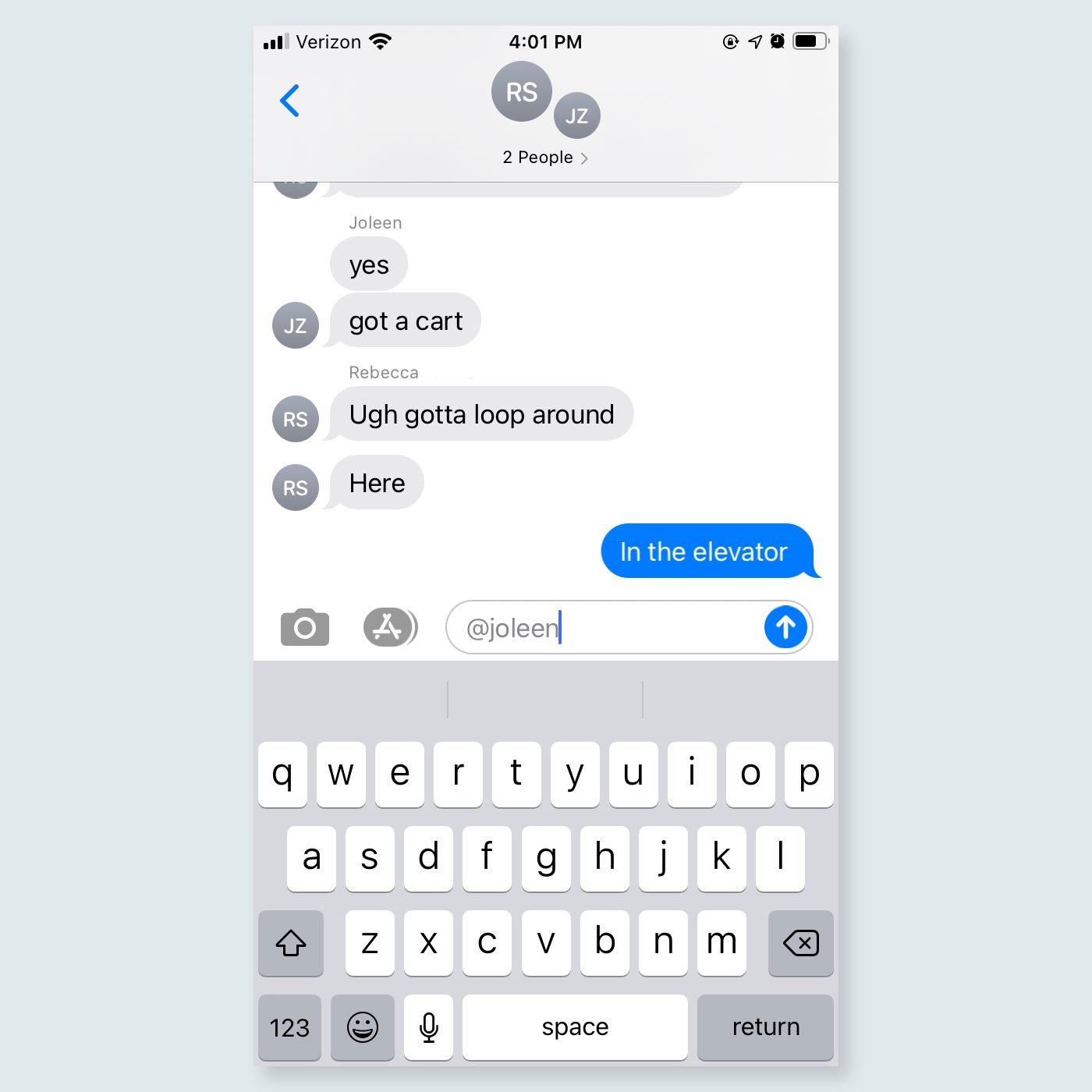
2. Change your default Web Browser
With IOS 14, you can now make Chrome, Firefox, or any other web browser your default one. Many people use Google products so it becomes easier for them to open things on google chrome. The same can also be applied emails.
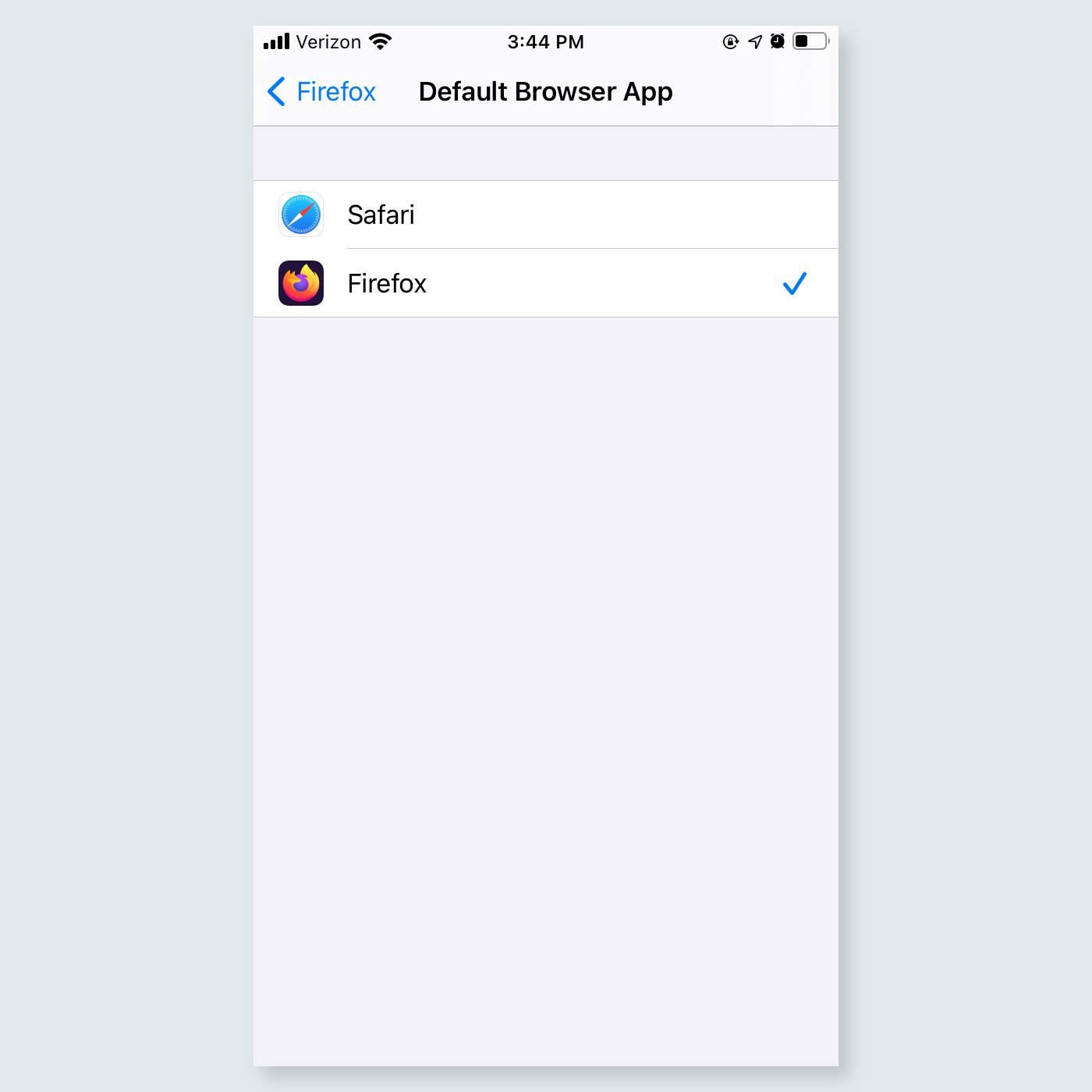
3.Hide Unused Apps
Our phones come with a host of apps for greater efficiency. But we don’t end up using all of them regularly. Thanks to iOS 14, you can now shift your unused apps to Apple’s ‘App LIbrary’. Simply tap ‘ Remove App’ from the quick actions, select ‘Move to App Library’ and clear the clutter from your iPhone.
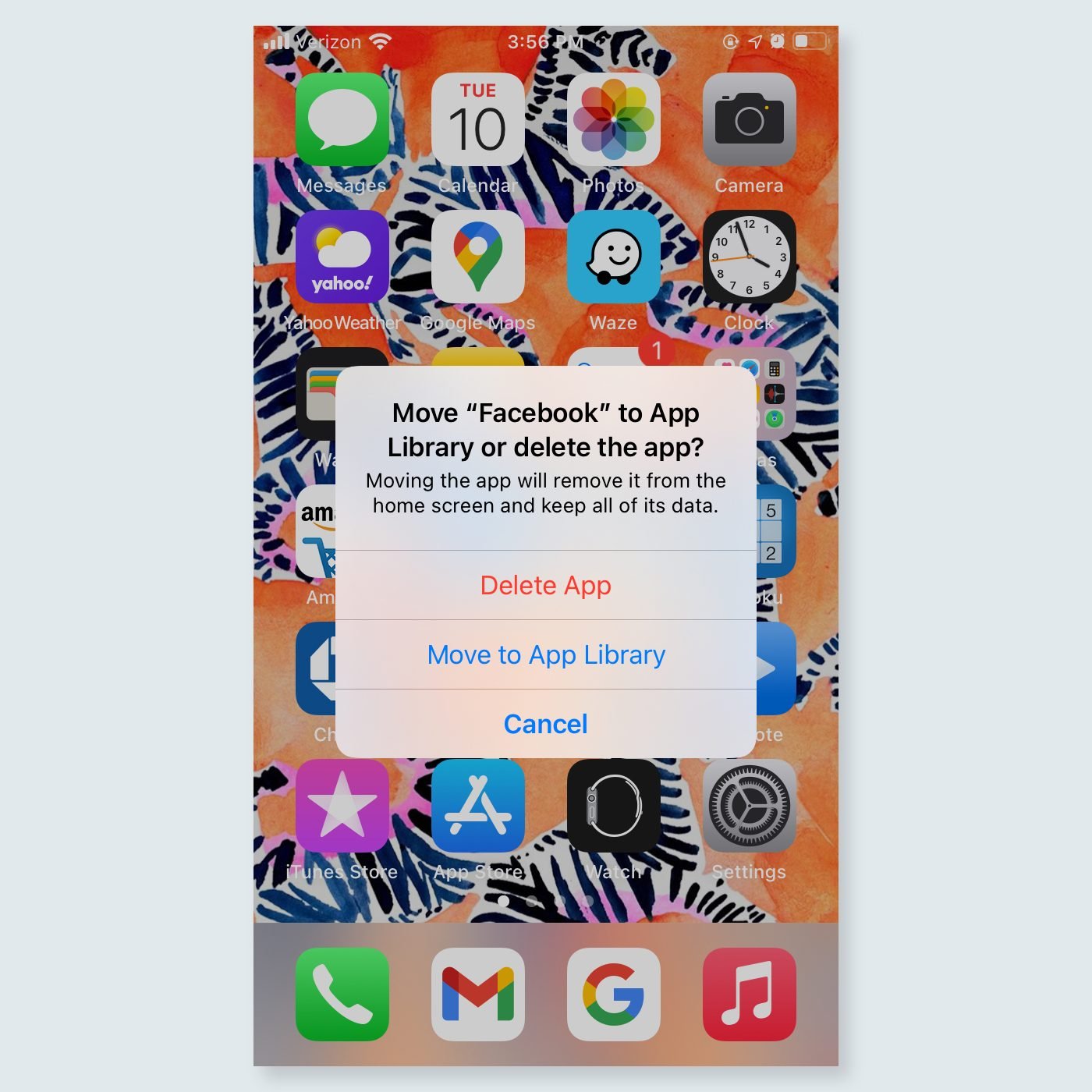
4. Find out what your iPhone knows about you
Some word of caution. As iPhones are considered to be safer compared to android devices, they still track a lot of our behavior. Check it by going to Setting > Privacy > Location Services > System Servies > Frequent Locations and you will find the list of places you have visited with details of the time you were there. If you don’t need this to happen, simply turn off the feature.
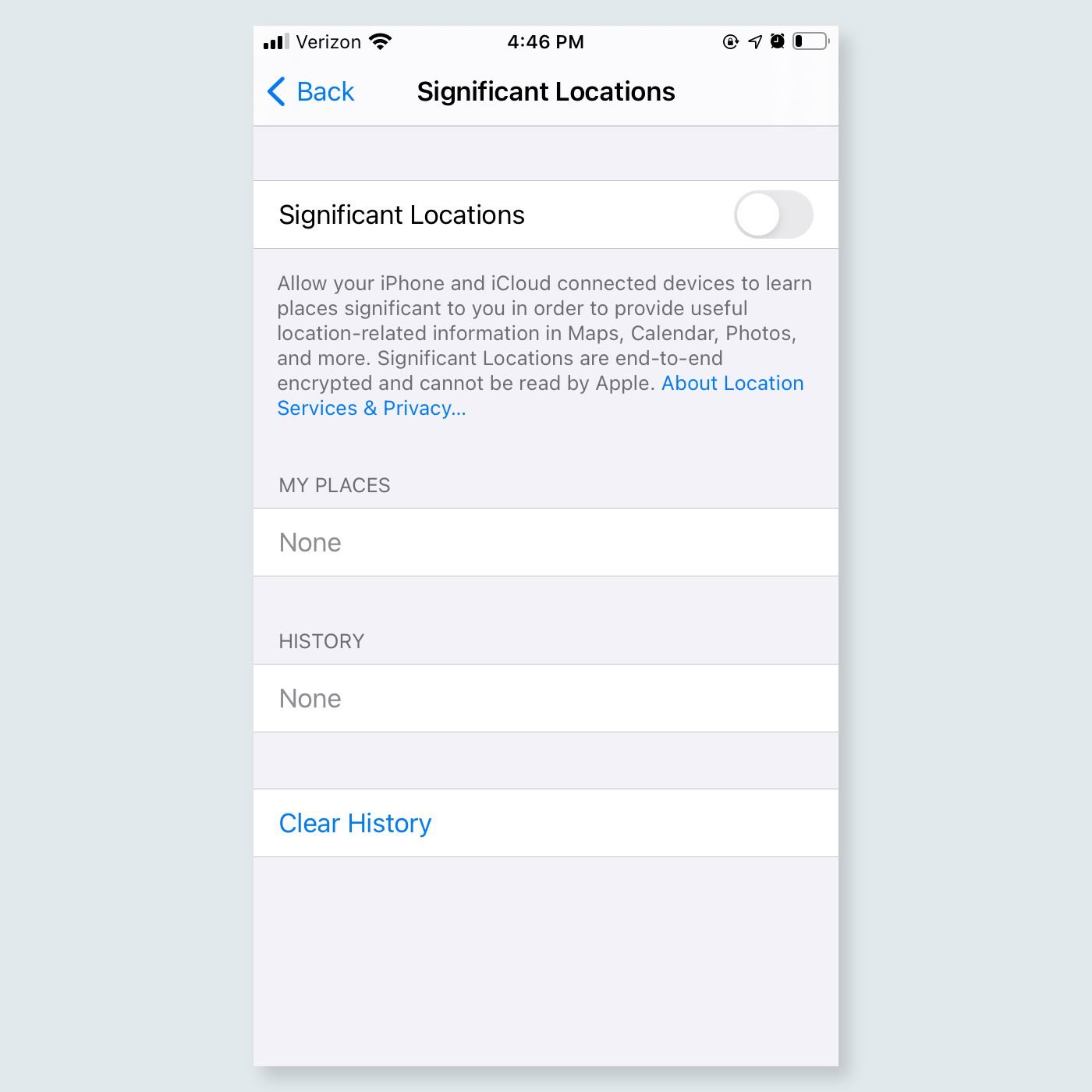
5. Capture a Hands-Free Photo
We all love clicking pics while we keep moving or eating out. But there are times you run out of hands. Don’t worry. Just turn on your iPhone’s voice command function under Settings > Accessibility > Voice Control. The request Siri to open the camera and turn the volume down. Your iPhone will then capture the moment.
These are some hidden features that a lot of people miss out on. We often try and inform people about many such hacks when they come for their iPhone repair to us. 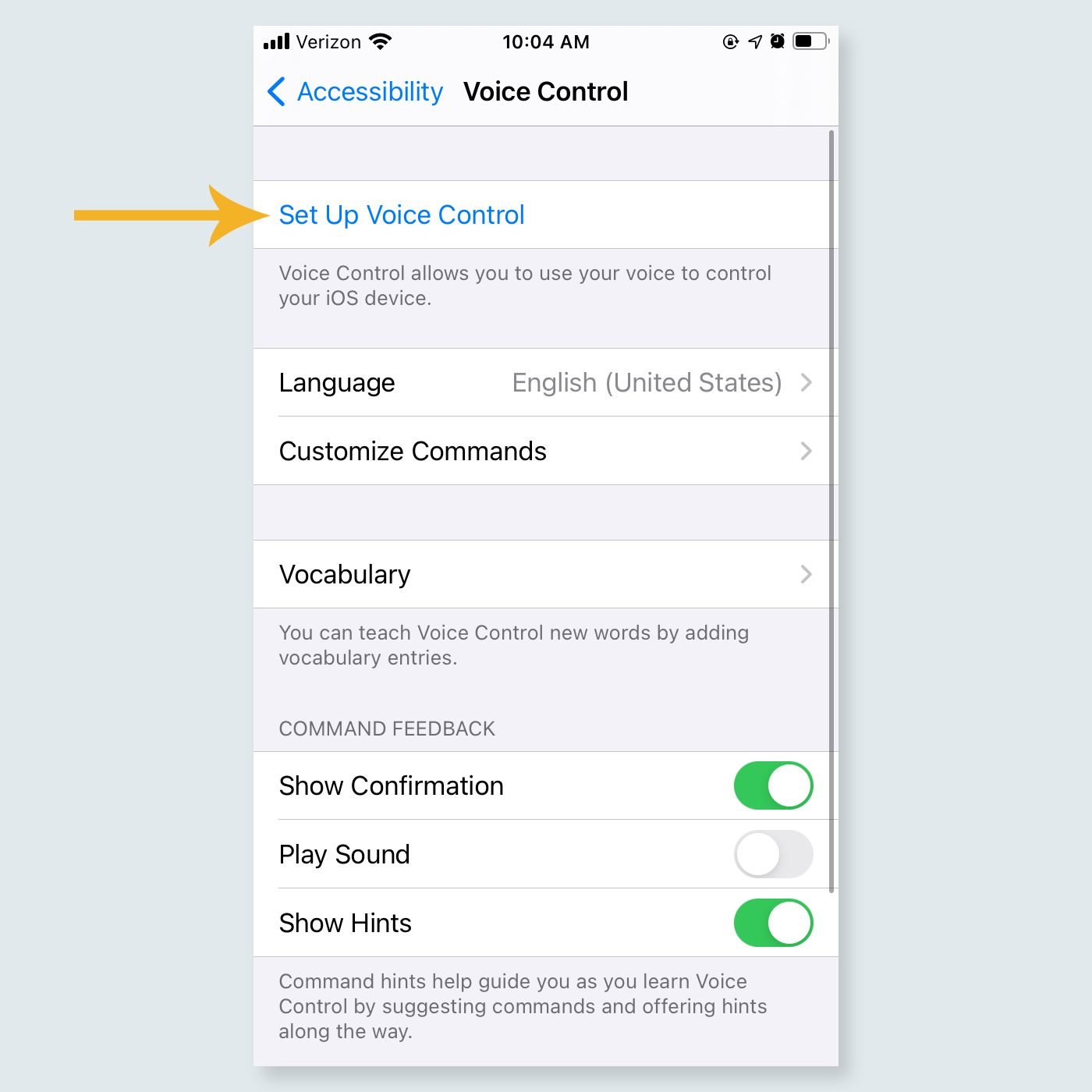
These are some hidden features that a lot of people miss out on. We often try and inform people about many such hacks when they come for their iPhone repair to us.
Recent Comments